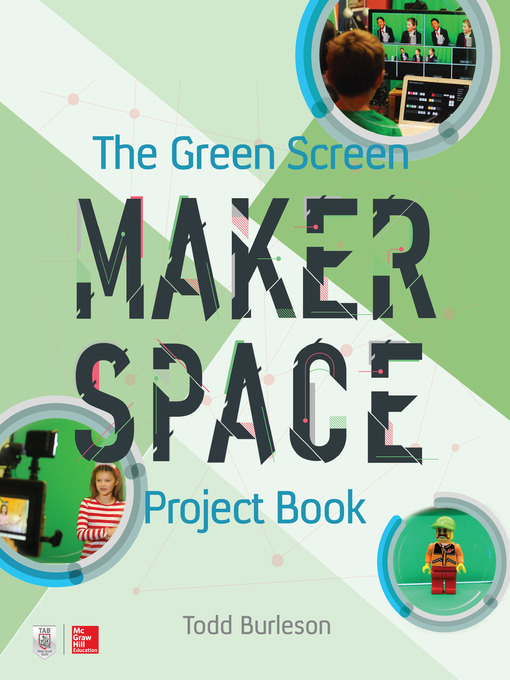Publisher's Note: Products purchased from Third Party sellers are not guaranteed by the publisher for quality, authenticity, or access to any online entitlements included with the product.
Take your video projects to the next level with the power of green screen!
This easy-to-follow guide clearly explains green screen technology and shows, step-by-step, how to dream up and create professional-grade video effects. Written by a teacher-maker-librarian, The Green Screen Makerspace Project Book features 25 low-cost DIY projects that include materials lists, start-to-finish instructions, and detailed photos. You will get coverage of software that readers at any skill level, in any makerspace―from a library to a living room―can use to produce videos with high-quality green screen effects.